When onboarding a new PPC client, one of the very first things I dive into is conversion tracking—specifically through Google Tag Manager (GTM). This step is critical for accurate campaign attribution, performance measurement, and optimizing ROI.
But there’s one common bottleneck that slows everything down: messy or nonexistent tag naming conventions.
You’d be surprised how many GTM containers look like a digital junk drawer. Tags are named inconsistently (if at all), making it hard to determine what platform they belong to, what actions they track, or whether they’re still relevant.
The truth is, Google Tag Manager naming conventions are more than just a best practice—they’re a foundation for scalable, trustworthy marketing data.
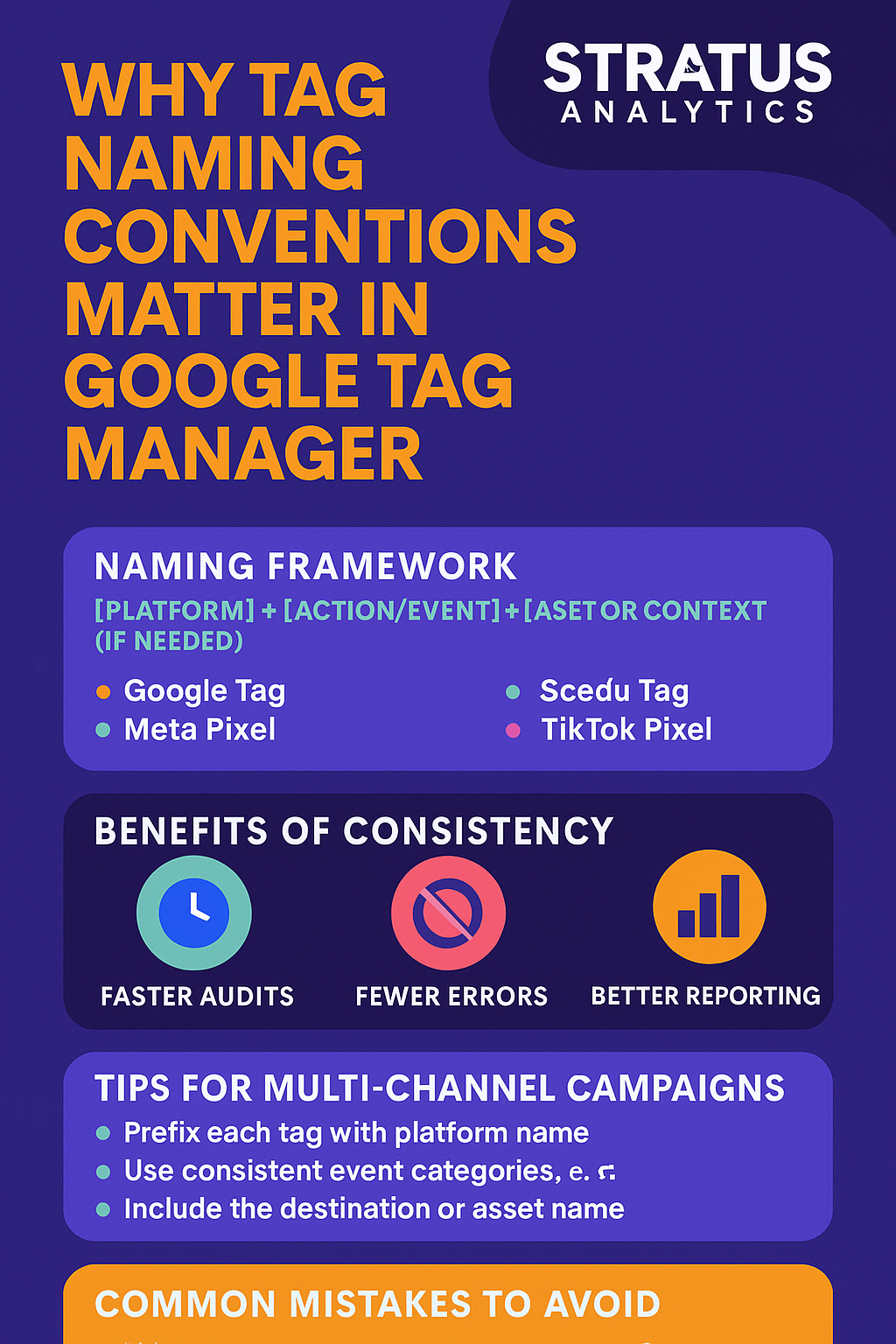
The Role of Google Tag Manager in PPC Campaigns
Before we break down naming structures, it’s important to understand GTM’s role in your paid media ecosystem. GTM allows marketers to add and manage tracking tags across a website without editing code directly. It’s essential for firing pixels, tracking conversion events, managing scripts, and connecting Google Analytics 4 (GA4) with ad platforms like Google Ads, LinkedIn, and Meta.
When your GTM container is clean and well-structured, you gain:
- Faster audits
- Fewer firing errors
- Easier debugging
- Better performance tracking
- Higher team confidence in the data
Poor naming conventions, on the other hand, lead to confusion, redundancy, and time wasted guessing what each tag does.
A Simple Framework for Google Tag Manager Naming Conventions
To cut through the noise, I use a straightforward naming system. It’s not fancy—but it works. Each tag follows a structure like this:
[Platform] + [Action/Event] + [Asset or Context (if needed)]
Here are examples based on different types of tags:
1. Platform Tags / Pixels
These are foundational tags, typically fired on all pages:
- Google Tag
- LinkedIn Insight Tag
- Meta Pixel
- Reddit Pixel
- TikTok Pixel
I intentionally keep the naming format close to how the platform names it in the interface. This makes it easier to reference documentation and cross-check platform integrations.
2. GA4 Conversion Events
This is where clarity is essential. A generic event name like “Form Submission” won’t cut it when you’re tracking multiple forms. Instead, I use:
- Schedule Demo – Main Site
- Schedule Demo – LP Name
- Ebook Download – 2024 Lead Gen Playbook
- Webinar Replay Submission – Marketing Attribution
This structure helps me:
- Understand exactly what triggered the event
- Spot duplicate or unnecessary tags
- Audit campaigns more efficiently
Especially when managing assets like ebooks, webinars, or product demos, adding the asset name or page context prevents confusion. You want a naming format that scales with your campaigns, not one that breaks down as soon as you grow.
Why Consistent Naming Makes Your Audits Easier
One of the biggest advantages of strong Google Tag Manager naming conventions is speed. When I audit a new account, a clear naming structure allows me to:
- Instantly verify which tags belong to which platform
- Check if conversion events are firing as expected
- Confirm that no tags are overcounting or double-firing
- Spot unused or outdated tags
A disorganized container, by contrast, forces a line-by-line inspection, and often requires reaching out to previous team members (who may no longer be available). That’s a waste of everyone’s time.
Tag Naming Tips for Multi-Channel Campaigns
If you’re running multi-channel campaigns across Google Ads, LinkedIn, Meta, and other platforms, naming discipline becomes even more important.
Here are some practices that work well in these environments:
- Prefix each tag with the platform name
Ex:Google Ads - Thank You Page Conversion - Use consistent event categories like “Download,” “Demo,” “Signup,” etc.
- Include the destination or asset name
Ex:LinkedIn - Schedule Demo - Product LP - Add tag notes or use GTM folders to separate environments or campaign types
When your campaigns scale to dozens of assets or variants, this consistency saves hours and helps prevent tracking gaps.
Naming Recommendations for Teams
If multiple marketers, agencies, or developers are managing the GTM container, your tag naming conventions must be standardized. It’s helpful to maintain a Tag Naming Documentation Sheet that covers:
- Your preferred tag naming format
- Definitions of event types
- Tag placement logic (e.g., All Pages vs. Specific URLs)
- Folder naming conventions inside GTM
- GA4 event name mapping to ad platforms
This becomes a living resource for your team and ensures consistency even when team members change.
Common Mistakes to Avoid in Tag Naming
Even experienced marketers sometimes make these missteps:
- Using vague names like “Tag1” or “Event Test”
- Forgetting to update names after cloning or reusing tags
- Overloading the event name with too many details
- Failing to document tags outside GTM
Clear naming should strike a balance between brevity and context. If you need more detail, use the tag notes field inside GTM—not the name itself.
How GTM Naming Affects Attribution and Reporting
It’s not just about organization. Poor GTM naming can lead to real reporting errors:
- Conversion overcounting when the same event is triggered by multiple tags
- Misattribution across ad platforms if tags are duplicated or misfiring
- Broken GA4 reporting when events are inconsistently named
With GA4 now being the default standard, properly structured event names also allow for cleaner funnel reporting, audience segmentation, and remarketing.
When naming is clear, your entire analytics layer works better—because the data is trustworthy.
Final Thoughts on Google Tag Manager Naming Conventions
If you want scalable, reliable conversion tracking across your PPC ecosystem, you must treat Google Tag Manager naming conventions as a core operational process—not an afterthought.
Naming matters.
A disciplined structure helps with onboarding, auditing, reporting, and future-proofing your entire marketing tech stack. Whether you’re an in-house team or an agency partner, adopting consistent naming standards will make every part of your marketing more efficient.
You don’t need to overcomplicate it—just stick to the format that works:
[Platform] + [Action/Event] + [Asset/Context if needed]
Start there. Document it. Stick with it.

Hi there! I’m Scott, and I am the principal consultant and thought leader behind Stratus Analytics. I have a Master of Science degree in marketing analytics, and I’ve have been providing freelance digital marketing services for over 20 years. Additionally, I have written several books on marketing which you can find here on Amazon or this website.
DISCLAIMER: Due to my work in the packaging industry, I cannot take on freelance clients within the packaging manufacturing space. I do not want to provide disservice to your vision or my employer. Thank you for understanding.
