One of the biggest hidden pitfalls when setting up LinkedIn Ads campaigns is unintentionally wasting ad budget on companies that are not a good fit for your business. Even highly targeted campaigns can quietly drain budget by serving impressions to irrelevant companies unless you take the time to check your audience composition before launching.
Fortunately, LinkedIn provides a simple but often overlooked tool that allows marketers to preview which companies are likely to see their ads. With a few quick adjustments, you can optimize your audience to focus only on the accounts that truly matter, improve your impression share, and stretch your ad spend further.
Why Checking Your Audience Composition Matters in LinkedIn Ads
LinkedIn Ads are powerful because they allow you to target people based on professional attributes like job title, industry, company size, and seniority. However, many marketers make the mistake of assuming that their targeting automatically ensures relevance across the board.
In reality, your audience targeting often captures clusters of employees from companies that may not be aligned with your ideal customer profile. Without intervention, a significant portion of your impressions can be wasted on users who will never convert into valuable leads or customers.
For example, if you are targeting UX Researchers in the United States, LinkedIn might show you that 20 percent of your potential audience is employed by just a handful of massive companies like Google, Meta, IBM, and Amazon. If those companies are not relevant prospects for your offer, they can easily soak up a disproportionate share of your impressions and clicks, especially if you are working with a limited budget.
Every irrelevant impression is a missed opportunity to reach a better-fit account. Therefore, controlling your audience composition upfront is critical for maximizing return on investment.
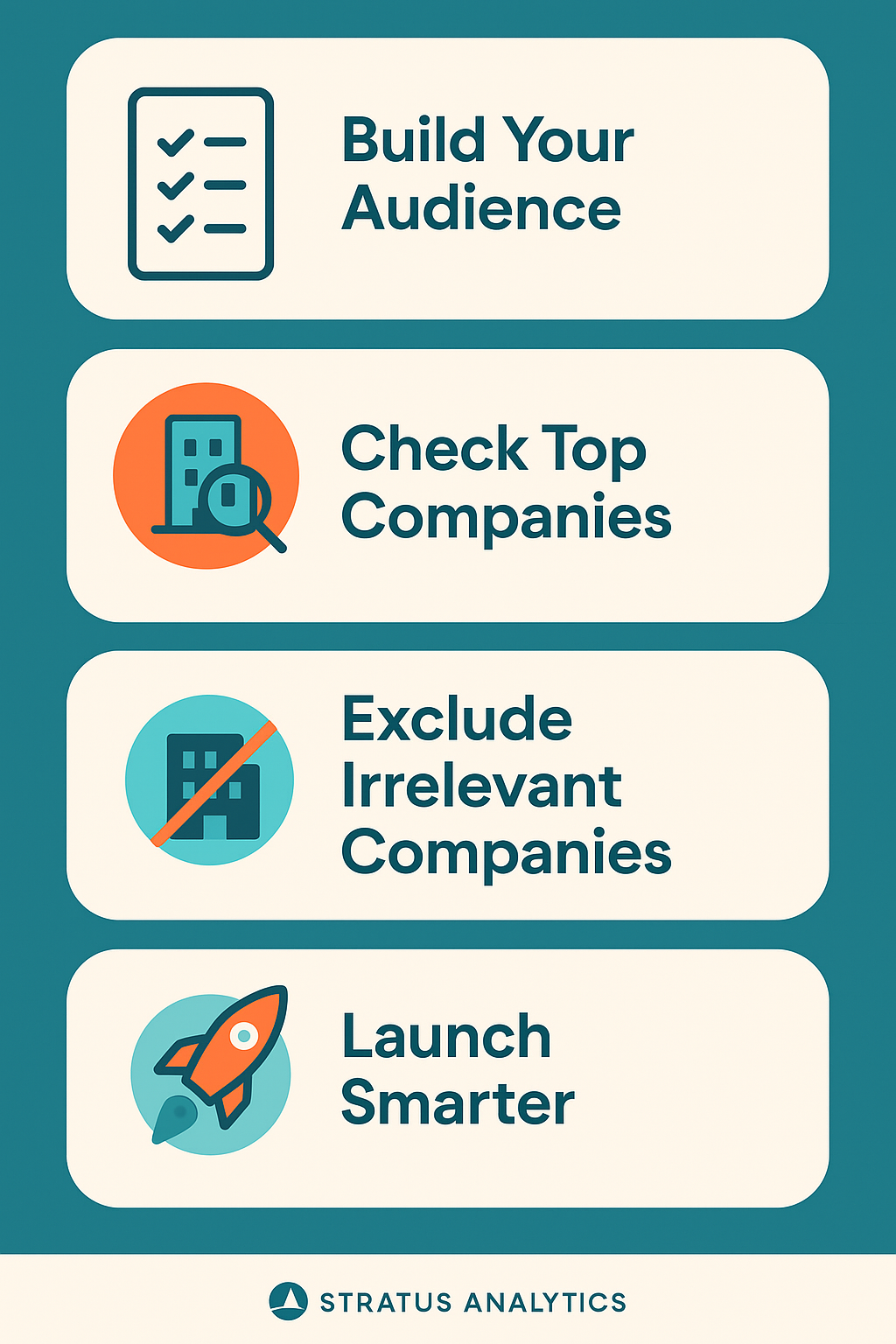
How to Check Your Audience’s Top Companies Before Launch
Fortunately, LinkedIn makes it very easy to preview the top companies within any audience you create. This will help you eliminate wasting ad budget. Here is the step-by-step process:
Step 1: Navigate to Plan > Audiences
In LinkedIn Campaign Manager, go to the “Plan” section located in the main navigation menu. Select “Audiences” from the dropdown.
Step 2: Choose Create Audience
Click the “Create audience” button. You will be given options to create different types of audiences. Select “Saved Audience” to manually define the criteria you intend to use in your campaign.
Step 3: Build Your Target Audience
Set your targeting parameters based on your campaign objectives. This could include:
- Job Titles
- Job Functions
- Skills
- Seniority Levels
- Geography
- Company Size
- Industry
Use the same criteria you plan to use in your live campaign.
Step 4: Review Top Companies Employing Your Target Roles
Once you configure your audience, LinkedIn will automatically show a preview of the estimated audience size. Crucially, it will also list the top companies employing people that match your targeting criteria.
Take a close look at these companies. Ask yourself:
- Are these companies aligned with my target customer profile?
- Are they likely to buy from me?
- Do they represent high-value opportunities?
If the answer is no, it is time to refine the audience further.
Why Large Companies Skew LinkedIn Ad Performance
Large enterprise companies dominate many job roles on LinkedIn simply because of their employee volume. If you are targeting common functions like marketing, IT, or design, it is almost inevitable that Google, Amazon, and Meta will show up in your audience.
However, unless your business model is specifically geared toward serving enterprises of that scale, targeting employees from these companies is usually a poor use of budget. Here is why:
1. They Are Hard to Win
Large companies have complex procurement processes, multiple layers of gatekeepers, and long sales cycles. If you are a startup or mid-market firm, winning their business is extremely difficult and resource-intensive.
2. They May Already Have Solutions
Enterprises often have established vendor relationships and internal resources. Employees may engage with your ads out of curiosity rather than actual buying intent.
3. They Eat Up Impressions
Because of their size, just a few enterprise companies can consume a large share of your impressions. This crowds out the smaller, more accessible accounts that could be much easier to close.
In short, unless you are intentionally pursuing enterprise deals, allowing these companies to dominate your audience can lead to high costs and low return.
How to Exclude Irrelevant Companies from Your LinkedIn Audience
Once you identify companies you want to avoid, LinkedIn makes it easy to exclude them. This is KEY in avoiding wasting ad budget.
Here is how:
Step 1: Add Company Exclusions
In your Saved Audience setup, scroll down to the “Exclude” section. Select “Company” as the exclusion type.
Step 2: Enter the Company Names
Type in the names of the companies you want to exclude. LinkedIn will autofill options based on their company pages.
Step 3: Save and Apply
Save your updated audience with the exclusions in place. When you use this audience in your campaign, LinkedIn will automatically prevent your ads from being shown to employees at those companies.
Even if you exclude just a few companies, you can dramatically shift the distribution of your impressions toward accounts that are a better fit.
Benefits of Excluding Irrelevant Companies Before Launch
Taking a few minutes to exclude irrelevant companies before launching your LinkedIn Ads campaign can deliver major benefits:
1. Prevent Wasted Spend
By avoiding impressions on low-potential accounts, you reduce the likelihood of wasting clicks and budget on audiences that will not convert.
2. Improve Impression Share for Relevant Accounts
Your ads will have a better chance of reaching the companies you actually want to target. Higher impression share with better-fit companies leads to stronger engagement and better lead quality.
3. Shorten Sales Cycles
Targeting only accounts that fit your ideal customer profile means your leads are more likely to move efficiently through the sales funnel, reducing time-to-close and improving sales team efficiency.
4. Increase Return on Ad Spend (ROAS)
Better targeting and better lead quality ultimately mean more closed deals per advertising dollar spent. This leads to a higher ROAS and better marketing contribution to revenue.
A Quick Audit Framework Before Every LinkedIn Campaign
Before launching any new LinkedIn Ads campaign, make it a habit to run a simple pre-launch audit:
- Step 1: Build your target audience
- Step 2: Check the top companies employing your target users
- Step 3: Assess if those companies are relevant
- Step 4: Exclude any companies that are poor fits
- Step 5: Save the refined audience and proceed to launch
This small but critical extra step ensures that your paid media budget is being spent on the right opportunities from day one.
Common Mistakes to Avoid When Excluding Companies
While exclusions are powerful, it is important to use them thoughtfully. Here are some common mistakes to avoid:
1. Over-Excluding
Excluding too many companies can shrink your audience too much, leading to delivery issues or extremely high costs per impression.
2. Excluding Based on Assumptions
Do not exclude companies based purely on brand recognition or assumptions. Validate that the company is truly a poor fit based on your business goals and ideal customer profile.
3. Ignoring Changes Over Time
Audience compositions can change. A company that was not a fit six months ago might become relevant today. Periodically review and update your exclusions.
Conclusion: Proactive Audience Management is a LinkedIn Ads Superpower
LinkedIn Ads offer unparalleled B2B targeting capabilities, but their full potential is only unlocked through active audience management. Simply trusting job title and industry targeting is not enough.
Checking which companies are in your audience before launch allows you to catch misalignments early, prevent budget waste, and focus your efforts where they have the highest chance of success.
Excluding irrelevant companies is a small tweak that leads to big improvements in lead quality, conversion rates, and overall campaign performance. By taking control of your audience composition, you set your LinkedIn Ads campaigns up for sustainable success.

Hi there! I’m Scott, and I am the principal consultant and thought leader behind Stratus Analytics. I have a Master of Science degree in marketing analytics, and I’ve have been providing freelance digital marketing services for over 20 years. Additionally, I have written several books on marketing which you can find here on Amazon or this website.
DISCLAIMER: Due to my work in the packaging industry, I cannot take on freelance clients within the packaging manufacturing space. I do not want to provide disservice to your vision or my employer. Thank you for understanding.
